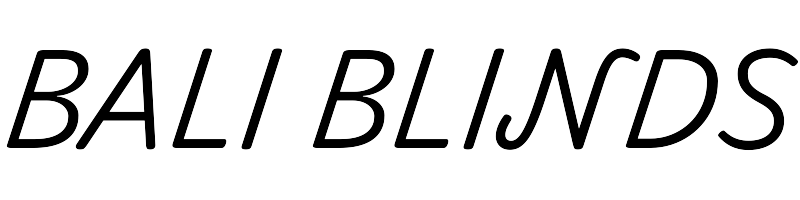15-Channel Remote Control for Motorized Blinds and Curtains
Category: Blind Accessories-5

User Advantages
Tips for Choosing the Right Remote Control
Model Compatibility
The model DC1602 remote can replace your existing remote if it has the same shape or model. Make sure to check the brand before purchasing to ensure compatibility.
Compatible Devices
This remote control is suitable for various devices, including: - Electric curtain/blinds - Shades motors - Replacement remote control for DC1602, DC1650, DC1651, DC2700, DC2702, and DC2760
Range and Control
The remote can control up to one motorized product (awning, shade, rolling shutter, etc.) and has a working range of up to 115 feet. In an open field, the range extends to 655 feet.
Controlling Multiple Blinds
You can control up to 15 blinds together or separately with this remote.
Syncing the Remote
Here’s how to sync the remote to your shade: 1. Choose a Channel: Select channel 1-15 on the remote. 2. Press the Learning Button: Hold the learning button until the shade moves and beeps once. 3. Press P2: Press and release P2 on the remote (shade will move and beep). 4. Press P2 Again: Press and release P2 on the remote (shade will beep). 5. Control the Shades: Press and release the up or down button (shade will move and beep six times).
By following these steps, you can easily sync your remote and enjoy seamless control over your electric curtains and blinds.